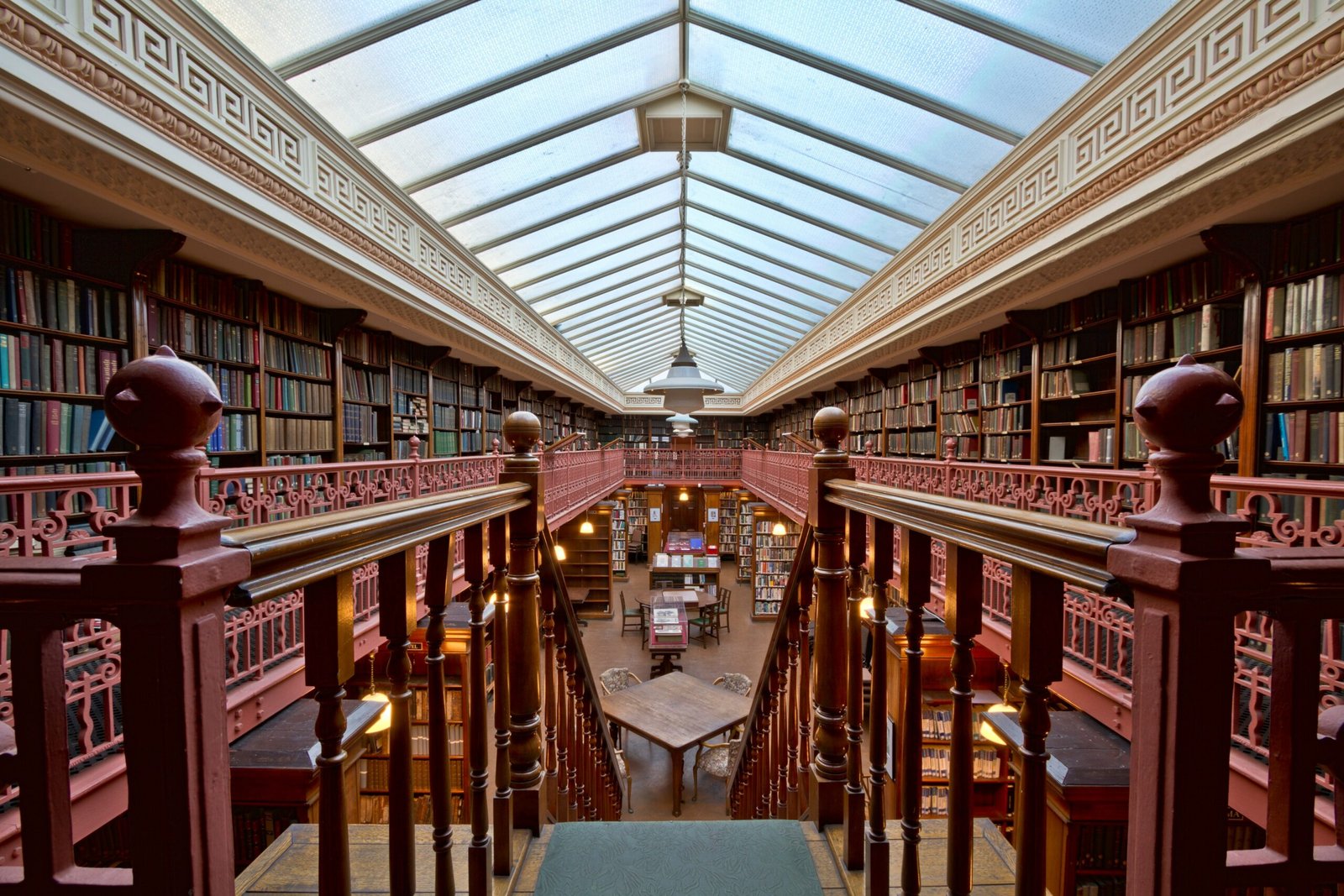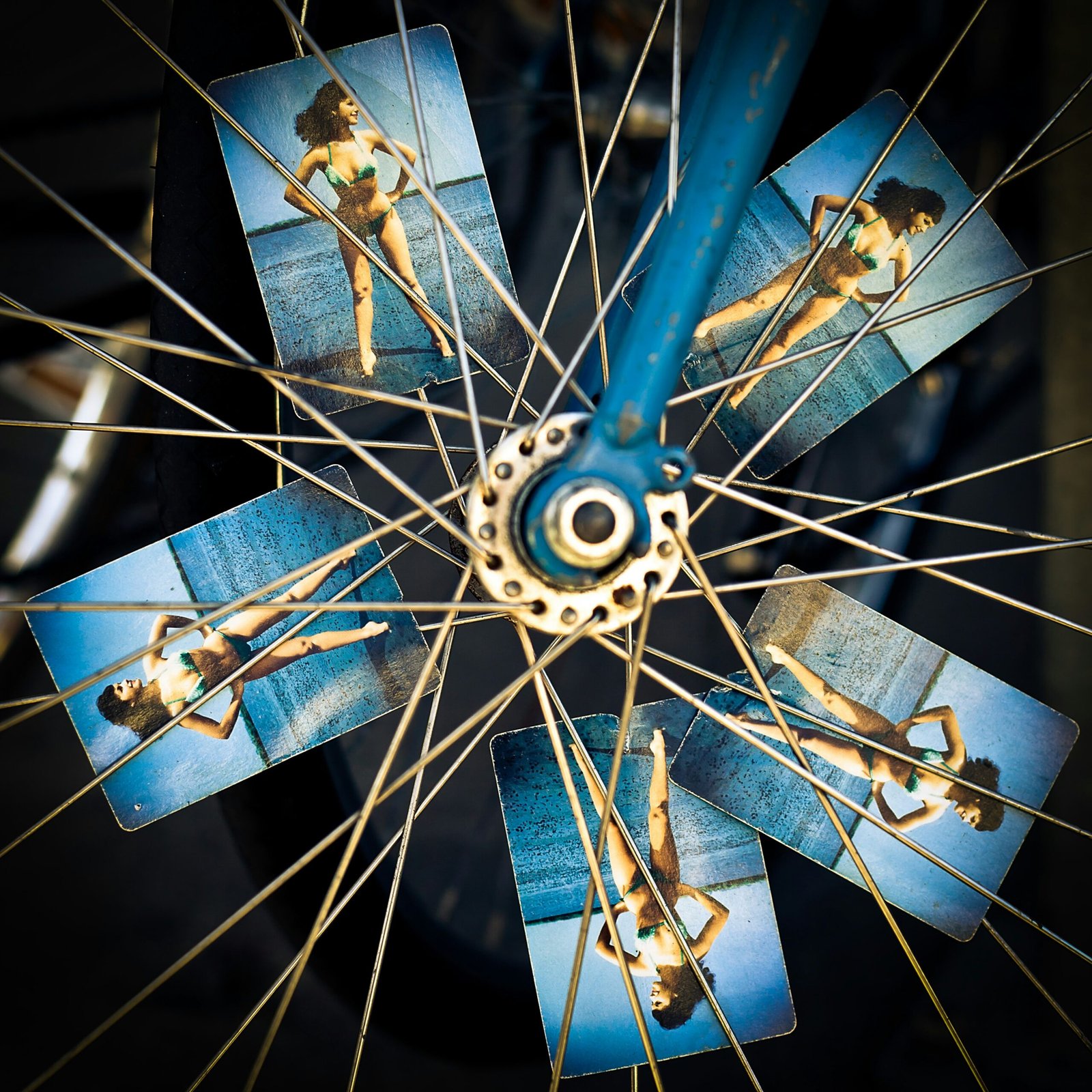
IPTV Smarters Pro is one of the most popular apps for Live channels streaming, offering users a powerful and flexible way to manage their entertainment. One of its standout features is the ability to create and manage custom playlists, allowing you to tailor your viewing experience to your preferences. Whether you want to organize live TV channels, movies, or series, custom playlists in IPTV Smarters Pro can help you unlock endless entertainment.
In this guide, we’ll show you how to create, customize, and maximize the potential of playlists in IPTV Smarters Pro.
What is IPTV Smarters Pro?
IPTV Smarters Pro is an advanced streaming player that allows users to access IPTV content provided by their service providers. It’s compatible with various devices, including:
- Smart TVs
- Android and iOS smartphones
- Tablets
- Streaming boxes (Firestick, Nvidia Shield, etc.)
- PCs and Macs
With its user-friendly interface and robust features, It has become a go-to choice for most users.
Key Features of IPTV Smarters Pro:
- Multi-Screen Support: Watch multiple streams simultaneously.
- EPG Integration: Access an electronic program guide for live TV.
- VOD Streaming: Enjoy movies and series on demand.
- Custom Playlists: Organize your content for a personalized experience.
Why Use Custom Playlists?
Creating custom playlists allows you to:
- Organize Content: Group your favorite channels, movies, or series for easy access.
- Personalize Your Experience: Tailor your playlists to match your viewing preferences.
- Save Time: Quickly find what you want to watch without endless scrolling.
- Enhance Family Entertainment: Create separate playlists for kids, sports fans, or movie lovers.
How to Create Custom Playlists in IPTV Smarters Pro
Setting up custom playlists is simple. Follow these steps:
1: Install the App
- Download and install IPTV Smarters Pro from the Google Play Store, Apple App Store, or your device’s app store.
2: Log In with Your IPTV Credentials
- Open the app and log in using the credentials provided by your IPTV service provider (username, password, or M3U URL).
3: Access the Playlist Section
- Navigate to the Playlists section in the app menu.
4: Add a New Playlist
- Click on Add Playlist and choose one of the following options:
- M3U URL: Enter the URL provided by your IPTV provider.
- File Upload: Upload an M3U file from your device.
Step 5: Organize Your Playlist
- Once your playlist is added, you can:
- Rename the playlist for easy identification.
- Sort channels by category (e.g., sports, news, movies).
- Remove unwanted channels or add favorites.
Step 6: Save and Access Your Playlist
- Save your changes and access your customized playlist from the main menu.
Tips for Maximizing Custom Playlists in IPTV Smarters Pro
To get the most out of your custom playlists, consider these tips:
1. Group Channels by Theme
- Create separate playlists for sports, kids’ channels, news, and entertainment. This makes it easier to find what you’re looking for.
2. Use Favorites
- Mark your most-watched channels or VOD content as favorites for quick access.
3. Update Regularly
- Keep your playlists fresh by adding new channels or removing outdated ones.
4. Explore EPG Integration
- Use the electronic program guide (EPG) to schedule and organize live TV content within your playlists.
5. Create Playlists for Family Members
- Set up individual playlists for each family member to cater to their preferences.
Benefits of Custom Playlists in IPTV Smarters Pro
Custom playlists offer numerous benefits, including:
- Convenience: Quickly access your favorite content without searching through long lists.
- Personalization: Tailor your IPTV experience to suit your unique tastes.
- Efficiency: Spend less time browsing and more time watching.
- Enhanced User Experience: Enjoy a streamlined and organized interface.
Common Questions About Custom Playlists in IPTV Smarters Pro
1. Can I Share My Playlists with Others?
Yes, you can share M3U files or URLs with friends and family, provided your IPTV provider allows it.
2. Do I Need Technical Skills to Create Playlists?
No, creating playlists in IPTV Smarters Pro is straightforward and user-friendly.
3. Can I Edit Playlists After Creating Them?
Yes, you can edit, rename, or remove playlists at any time within the app.
Conclusion
Custom playlists are a game-changer for IPTV users, offering a personalized and organized way to enjoy endless entertainment. Whether you’re a sports fan, movie buff, or family organizer, playlists can help you get the most out of your IPTV experience.
Ready to unlock the full potential of IPTV Smarters Pro? Start creating your custom playlists today and take control of your entertainment like never before!